all it takes is a few simple steps!
1.go to paypal
2.click on signup button.There are three types of account - choose one that suits you best(prefer->premier account).
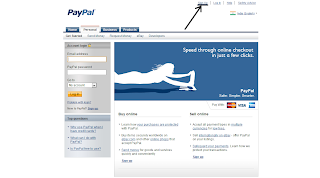
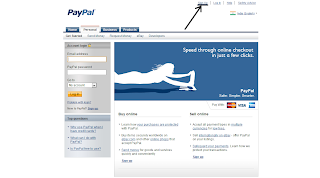
- Personal: Recommended for individuals who shop online. Financial information are never shared with the merchants, and there's no need to retype your card details for each payment.
Note: You can also use a Personal account to sell and get paid online. However, we recommend that you sign up for a Premier or Business account as fees for receiving payments are lower. - Premier: Recommended for casual sellers who want to get paid online, and make payments for their online purchases - whether on eBay or on websites. Fees for receiving payments are lower with a Premier account than with a Personal account.

- Business: Recommended for sellers who want to operate under a business name. Business account holders can also assign up to 200 staff different access levels to the account without granting them rights to sensitive information and features
4.Confirm your email address to activate your account.


0 comments:
Post a Comment